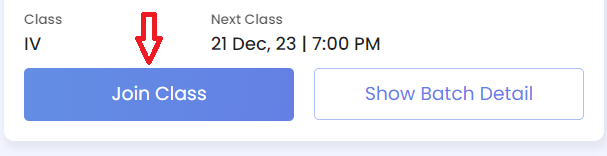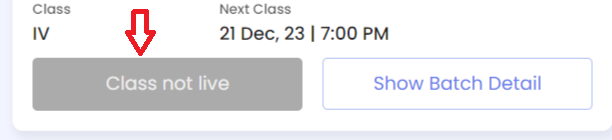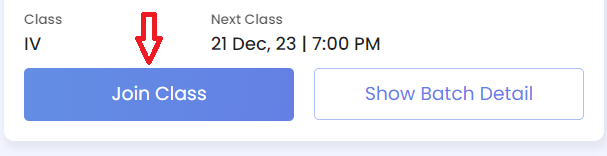To attend a class outside of the scheduled time, you can join as soon as the tutor initiates the session. While the next class details are typically based on the regular schedule, students have the flexibility to participate in sessions outside of these predetermined times. Simply log in and join the class when the tutor begins, even if it falls outside the scheduled hours.
Follow these steps:
-
Login to your portal: Ensure you are logged into your edvi portal. If you are already logged in, please refresh the page once the tutor starts the class.
-
Check for Live Class Status: Look for the “Class not live” indicator specific to your tutor’s batch. This button will turn into “Join Class” as soon as the tutor initiates the session.
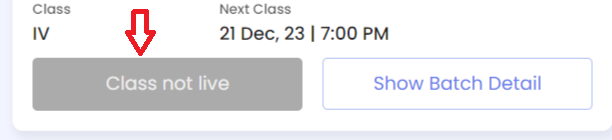
-
Click on “Join Class”: Once the “Join Class” button appears, click on it to join the session. This will allow you to participate in the class even if it’s outside the regularly scheduled hours for your tutor’s batch.